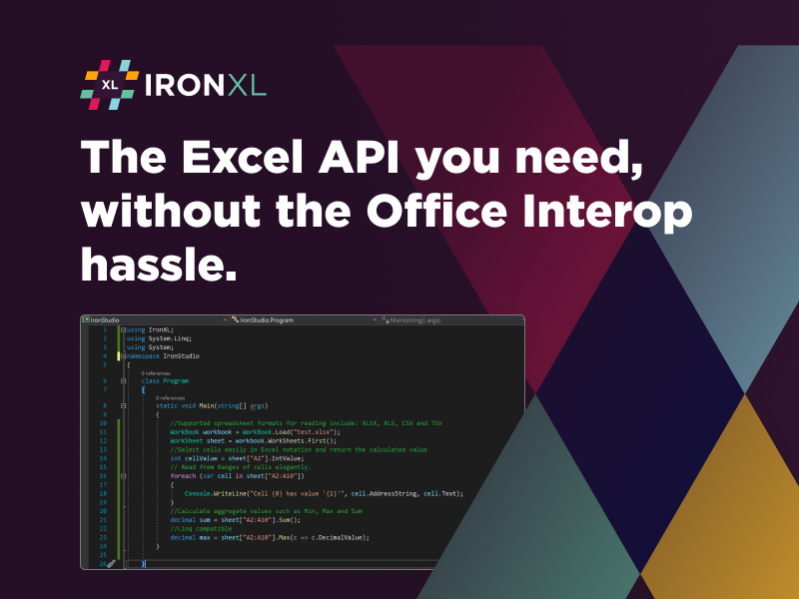CSharp Datatable Excel 2022.3.0
Free Trial Version
Publisher Description
CSharp Datatable to Excel offers excellent tailored solutions for database integration into your next project build. You get all the same powerful capabilities of Microsoft Excel without needing resource-heavy third-party applications that often bog down a project or cost your end-users significantly more time and money. This simple application enhances your end product with a datatable exporting capability unique to IronSoftware.
Excel is one of the most well-known applications in the world because it is used for so many different business needs and market niches. Everyone from a teacher taking roll call of a kindergarten classroom to the visitor log in the United States White House needs database management support, and most turn to Excel for that solution.
That places a high demand on project developers because you want to offer the same capability to your end users but do not want to pass on the extreme price tag or system requirements of MS Office and Excel Interop. Luckily CSharp Datatable to Excel gets around those concerns by allowing your team creating a project in C# or VB.NET to be fully supported with the same benefits.
This means your end users can create, edit, and manipulate Excel datatables with the same familiar formatting and range/cell makeup. There is plenty of cell styling and formatting for text, dates, time, currencies, and more, including sorting and formula support. Csharp Datatable to Excel supports exporting to CSV, XLS, XLSX, XLSM, TSV, and JSON.
To get started with CSharp Datatable to Excel and learn more about how to integrate the application into your current project build, visit https://ironsoftware.com/csharp/excel/docs/questions/csharp-datatable-to-csv. You can also download a free 30-day trial version of the IronSoftware application at https://ironsoftware.com/csharp/excel to see how it integrates with your current project before committing too many financial resources.
About CSharp Datatable Excel
CSharp Datatable Excel is a free trial software published in the Components & Libraries list of programs, part of Development.
This Components & Libraries program is available in English, Afrikaans, Albanian, Amharic, Arabic, Armenian, Assamese, Azerbaijani, Basque, Bengali, Breton, Bulgarian, Burmese, Byelorussian, Cambodian, Catalan, Chinese, ChineseSimplified, ChineseTraditional, Corsican, Croatian, Czech, Danish, Dutch, Esperanto, Estonian, Faeroese, Finnish, French, Frisian, Gaelic, Galician, Georgian, German, Greek, Gujarati, Hebrew, Hindi, Hungarian, Icelandic, Indonesian, Irish, Italian, Japanese, Javanese, Kannada, Kazakh, Kirghiz, Korean, Kurdish, Laothian, Latin, Latvian, Lithuanian, Macedonian, Malay, Malayalam, Maltese, Maori, Marathi, Mongolian, Nepali, Norwegian, Occitan, Oriya, Other, Pashto, Persian, Polish, Portuguese, Punjabi, Quechua, Romanian, Russian, Sanskrit, Serbian, Sindhi, Singhalese, Slovak, Slovenian, Spanish, Sudanese, Swahili, Swedish, Tagalog, Tajik, Tamil, Tatar, Telugu, Thai, Tibetan, Tigrinya, Tonga, Turkish, Ukrainian, Urdu, Uzbek, Vietnamese, Welsh, Yiddish, Yoruba. It was last updated on 23 April, 2024. CSharp Datatable Excel is compatible with the following operating systems: Windows.
The company that develops CSharp Datatable Excel is CSharp Datatable Excel Corporation. The latest version released by its developer is 2022.3.0.
The download we have available for CSharp Datatable Excel has a file size of 9.44 MB. Just click the green Download button above to start the downloading process. The program is listed on our website since 2022-03-10 and was downloaded 7 times. We have already checked if the download link is safe, however for your own protection we recommend that you scan the downloaded software with your antivirus. Your antivirus may detect the CSharp Datatable Excel as malware if the download link is broken.
How to install CSharp Datatable Excel on your Windows device:
- Click on the Download button on our website. This will start the download from the website of the developer.
- Once the CSharp Datatable Excel is downloaded click on it to start the setup process (assuming you are on a desktop computer).
- When the installation is finished you should be able to see and run the program.